Facebook & Instagram embedded feeds will break in the next few days ?
22 October, 2020

Facebook and Instagram are dropping support for embedded content on WordPress sites.
What does this mean? Is there a fix? If you or your clients have embedded Facebook or Instagram feeds on your WordPress website post or blogs using Embed or oEmbed block features then you need to make some changes because in the next few days this will break and your feeds will no longer be visible.
Starting October 24th you will no longer be able to automatically embed Facebook and Instagram content in WordPress using default methods due to a change in the Facebook API. This change is fundamental to Gutenberg and WP Classic editor’s default embed features.
Embeded features will only be supported for publishers with a Facebook developer account and a registered Facebook app because of this Facebook’s API update removes support for unauthenticated embeds.
Implement this fix immediately
“I’m not that tech savy” you say. Not a problem, there is an easier way and that is to use plugins. Since plugin developers have to register an API key to create custom feeds, any additional authentication is not required. The easiest way is to use an already registered plugin, otherwise you will need to go through the steps and register as a Facebook developer etc…
Some have suggested to use Smash Balloon for Instagram Feeds and Custom Facebook feed for Facebook Feeds. We use a plugin called Feed Them Social. These are all free plugins but also have paid pro versions if you prefer to use the more advanced features.
To install these plugins go to your WordPress dashboard and go to Plugins, click NEW and search the plugin name you prefer, install, activate and go to the setting steps click Login and get my Access Token and accept connections and follow the steps to each of the social sites you want to embed. You will then receive access tokens. When we did this using Feed Them Social it automatically filled in the ID and access tokens after connection was accepted. This then allows you to generate a shortcode that you can copy and place on your website pages/posts wherever you want to display the feeds.
If you use plugins you may need to reconnect them.
Feed Them Social Example
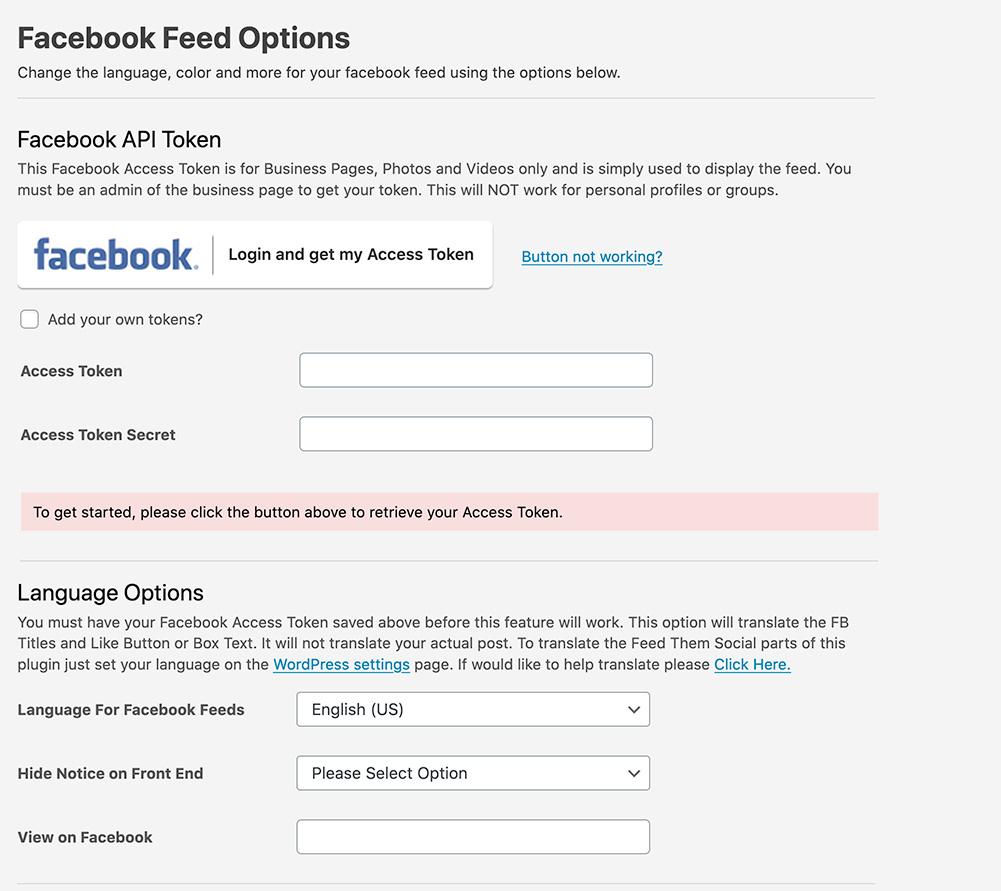
To find out more about these plugins visit:
Feed them social https://wordpress.org/plugins/feed-them-social/
Facebook Feed https://wordpress.org/plugins/custom-facebook-feed
Instagram Feed https://wordpress.org/plugins/instagram-feed
More information about this change can be found at Search Engine Journal.
Updates
Melbourne to re-open following 0 Cases of Coronavirus
112 days in lockdown, Today is a day to say well done to everyone in Melbourne! 0 Cases of Coronavirus in the last 2 days
Socially Engaged has added Chat Marketing solutions to their services just in time to support businesses as they reopen
Socially Engaged is trying to make a difference with online marketing supporting small and medium sized businesses.
What is a chatbot?
Chatbots are revolutionising the way businesses interact with their clients. How? what are they? I want in, how do I get one?


